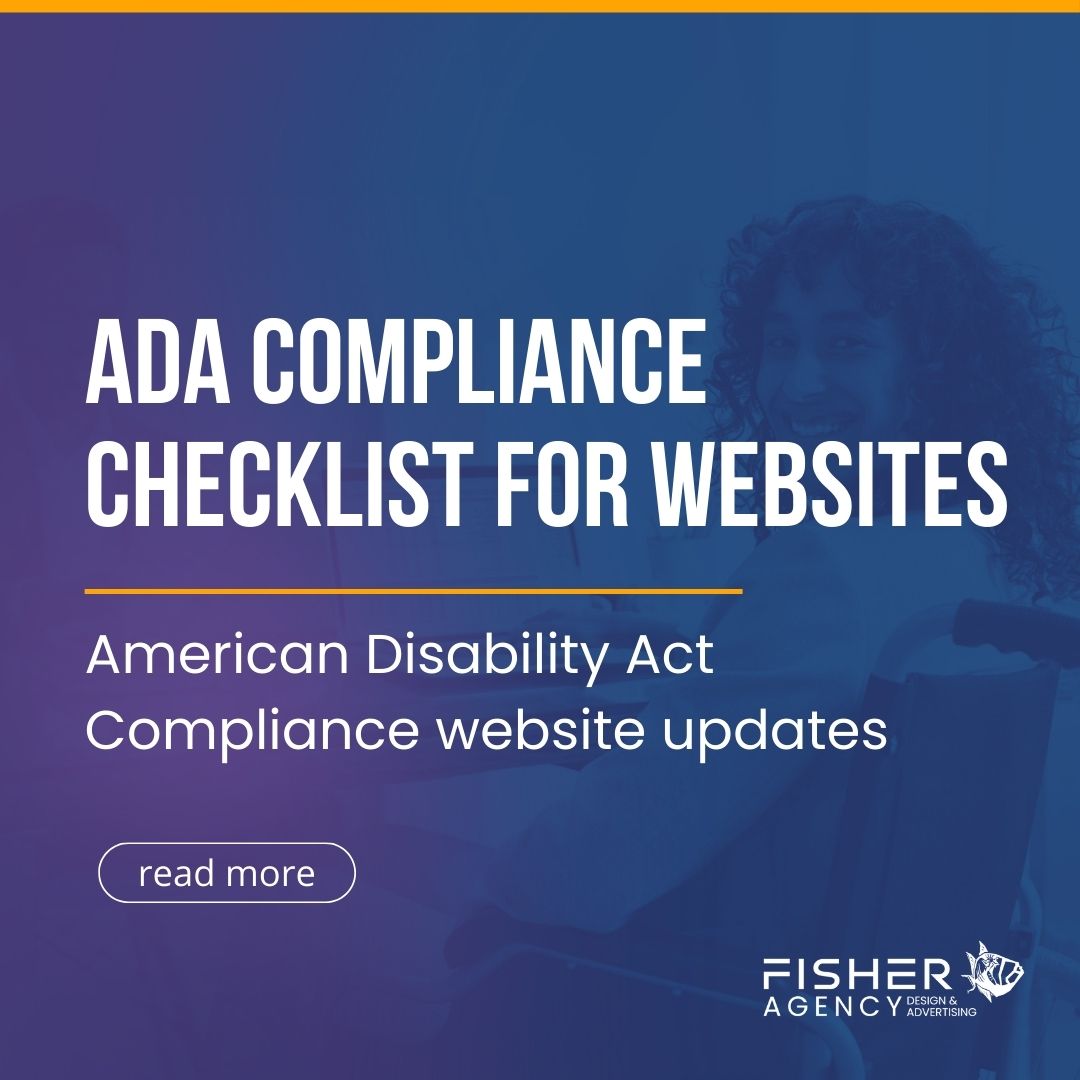Newsweek recently released an article stating, “We Have a Long Way To Go With Digital Accessibility.” In the article, Mark Pound expressed, “Digital accessibility is practically non-existent, and having a good user experience with many websites, apps, and other online programs can be frustrating and overwhelming.”
While there is no perfect solution yet for ADA accessibility for websites, there are general steps that companies should take to support accessibility and protect themselves from lawsuits.
As an organizational leader, it looks like you already understand the importance of ADA accessibility to your organization. But, you may not realize new laws and liabilities are now affecting your website accessibility.
With over 20% of the population having a disability affecting their internet use, we understand that business owners are counting on their marketing agency to ensure their website is accessible for disabled users.
Who needs ADA Website Compliance?
According to United States ADA compliance web guidance, the answer is anyone with public service. Among those are the following mandatory industries that needed ADA Compliance according to the Americans with Disabilities Act.
- Retail stores and other sales or retail establishments;
- Banks;
- Hotels, inns, and motels;
- Hospitals and medical offices;
- Food and drink establishments; and
- Auditoriums, theaters, and sports arenas.
- Government websites
Checklist for Website ADA Compliance
- Scan for accessibility errors using an ADA Compliance Scanner and correct all errors.
- Check to make sure your website has contrasting colors for the visually impaired.
- Add missing labels on the links code
- Add missing labels on the code of the image
- Add missing labels on the videos code
- Create a Help page for ADA support to tell how someone disabled can communicate and shop with your business.
- Add an ADA-accessible form on the Help page – this includes tab accessibility, labels, error messages, and push-enter submissions.
- Add an ADA-accessible phone number on the Help page for disabilities
- Check
- Continued updates as your website grows.
What happens if your website is not ADA Compliant = lawsuits! On average, we have seen lawsuits from $30,000 – $2,000,000. In comparison, the average cost for ADA Compliance is $800-$10,000, depending on the size and complexity of the site.
Let Fisher Agency get you an estimate to make your website compliant and help protect you from an expensive lawsuit.
What To Look For on a Website for ADA Compliance
Creating a website that is ADA (Americans with Disabilities Act) compliant involves making it accessible to people with disabilities, ensuring they can access and navigate the content effectively. Here’s a step-by-step guide to help you achieve ADA compliance for your website:
Understand ADA Guidelines: Familiarize yourself with the Web Content Accessibility Guidelines (WCAG), which are the internationally recognized standards for website accessibility. The most recent version, at my knowledge cutoff, is WCAG 2.1, but there may be newer versions available.
Conduct an Accessibility Audit: Begin by evaluating your website’s current accessibility status. Several online tools and services can help you identify potential accessibility issues. Manual checks are also important to thoroughly assess your website’s accessibility.
Provide Alternative Text for Images: Add descriptive alt text to all images on your website. This helps users with visual impairments understand the content of the images using screen readers.
Ensure Proper Heading Structure: Organize your content using proper heading tags (h1, h2, h3, etc.). Headings create a hierarchical structure that makes it easier for users, including those using screen readers, to navigate your content.
Create Descriptive Links: Use meaningful and descriptive link text instead of generic phrases like “click here” or “read more.” This practice benefits all users but is especially helpful for those using screen readers.
Implement Keyboard Navigation: Ensure that all functionality and interactive elements on your website can be accessed and used via keyboard navigation. Users who cannot use a mouse rely on keyboard controls to navigate websites.
Add Captions and Transcripts: Include captions or transcripts for multimedia content such as videos and audio. This makes your media accessible to users with hearing impairments.
Color Contrast: Ensure that there is enough contrast between text and background colors. This helps users with visual impairments read the content more easily.
Test for Keyboard Traps: Make sure there are no keyboard traps on your website. Users should be able to navigate away from interactive elements using the “tab” key.
Check Form Accessibility: Forms should be easy to use and navigate. Include clear labels, error messages, and validation instructions. Test the form accessibility with screen readers.
Design Consistency: Maintain a consistent layout and design across your website. Predictable navigation helps all users, including those with disabilities, move around your site more effectively.
Use ARIA (Accessible Rich Internet Applications): ARIA attributes help enhance the accessibility of dynamic and interactive content on your website. It aids screen readers in understanding complex components like sliders and modals.
Test with Real Users: Engage users with disabilities to test your website’s accessibility. Feedback from real users can be invaluable in identifying any lingering accessibility challenges.
Keep Updating: Accessibility is an ongoing process. Regularly review and update your website to ensure it remains compliant with the latest guidelines and standards.
Remember, ADA compliance is not just about adhering to legal requirements; it’s about creating a more inclusive online environment for everyone. By making your website accessible, you enhance the user experience for all visitors.
FAQs for ADA Website Compliance
What happens if I don’t make my website ADA Compliant?
Reduce significant Organizational Risk while Compliance costs way less than a lawsuit.
Digital accessibility strategy engagements usually range from $40,000 to $60,000 compared to hundreds of thousands of dollars for legal proceedings. Full remediation of existing issues requires a separate estimate.
Why should I make my website ADA Compliant if I am not high-risk?
Most organizations struggle with digital accessibility. The definition and implementation of a comprehensive strategic plan in place puts you head and shoulders over competitors into a position of leadership.
How much does Website ADA Compliance Cost?
The average ADA Compliance project costs between $800 for a microsite to $8,000 for a large website. That being said, high-risk websites must maintain all content as compliant, so you may want to tap into ongoing services at a monthly cost.
How long does it take?
Strategic definition and creation of the Digital Accessibility Road Map typically takes about 1 to 3 weeks.
Can I have a guarantee on the work?
Unfortunately, with the ever-changing landscape of technology and the vast array of disabilities, there is no way to be 100% compliant. Our goal is to be as compliant as possible at the time of the project being implemented. If you are in a high-risk industry, we recommend getting ongoing services with a company such as Accessibe.com or UserWay.
*Disclaimer: Fisher Agency follows the United States ADA compliance web guidance, but we are not liable for ongoing accessibility errors due to the ever-changing landscape of technology and disabilities. Our developers complete the standard setup for ADA compliance using the services outlined above. This project is completed during the launch process.
If you are in a high-risk public service industry listed on the ADA compliance web guidance website and choose to opt out of ADA Compliance, we will need you to initial that you understand the liability involved and decline ADA services.
If your website is a high volume of audience for disability users (Banks, Hotels, Government, etc.…), you will need to do ongoing maintenance to remain compliant. You will want to choose to opt-in to advanced tactics with AccessiBe.com or UserWay ongoing subscription services.
Resources
https://www.ada.gov/resources/web-guidance/
https://accessibe.com/accessscan
https://www.truematter.com/services/accessibility-strategy
https://www.truematter.com/ideas/post/digital-accessibility-tools-for-creating-inclusive-online-experiences
https://www.newsweek.com/we-have-long-way-go-digital-accessibility-opinion-1813826