Google Analytics is an free advanced solution to get report and statistics from the site. It's all free but it's required to have a gmail or google account email. We usually ask clients to give us their gmail email and password so we can handle the installation, but in case you prefer to install the script yourself, here are the instructions.
1) First you need to have a gmail email. If you don't have it, you can setup one here https://accounts.google.com/SignUp.
2) Go to this page https://www.google.com/analytics/ and login with your email and password

3) Once you sign-in with your Gmail account, you will be prompted to a screen like the one below. This is where you will sign up for Google analytics with your Gmail account.

4) On the next screen, you will be given choice to choose between website or mobile app. Make sure website is selected.

5) Rest of the information required on the page are quite self-explanatory. You enter your Website’s URL, Account name (it can be anything that you like), country, and the time zone.

6) Now you will be presented with Google Analytics tracking code. Copy this tracking code and send to us so we can add into your website.
![]()
7) Click on the admin top button. In the next page, from the Property column click User Management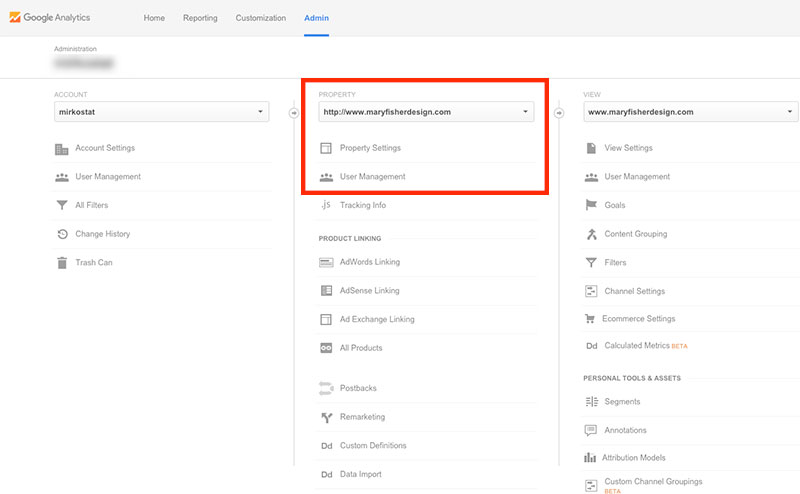
8) From this page, add the email [email protected] and check all permissions from the drop menu. This will allow us to manage your google analytics account and setup weekly report without login with your personal gmail account.
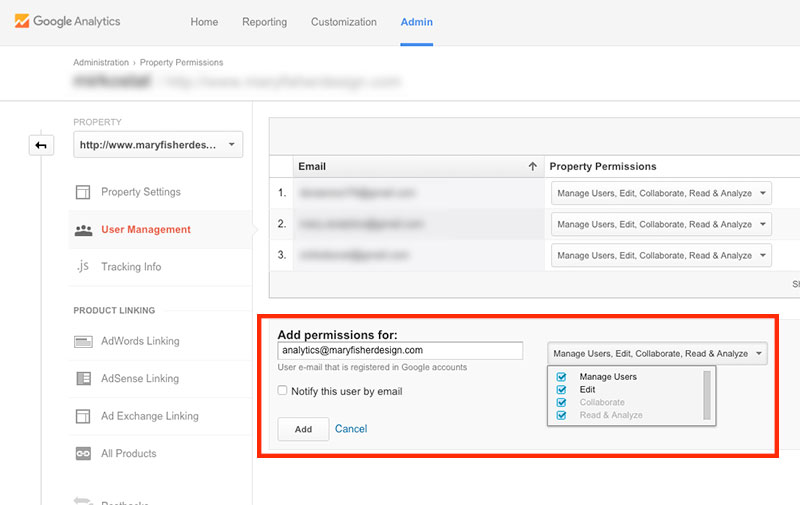
9) That's it. Does it sound too complicated? Then let us access your gmail email for 5 minutes, you can change your passwords after the installation is complete or you can create a new gmail account just for this purpose. You won't need to use it for email.
10) We will schedule a simple weekly report to your main email, but if you want to see more reports you can log in into https://www.google.com/analytics/ using your email and password. We can customize your analytics report for you too.




